Elastic Day
Elastic Day
AI Copilot app for monday.com
Empower Your Workflow with AI-Powered Automation
AI Copilot enhances your monday.com experience with intelligent automation. Seamlessly integrate ChatGPT to generate automated responses, streamline tasks, and boost productivity. Elevate your project management with AI-powered insights and customizable response templates. Elevate your teamwork with AI Copilot.
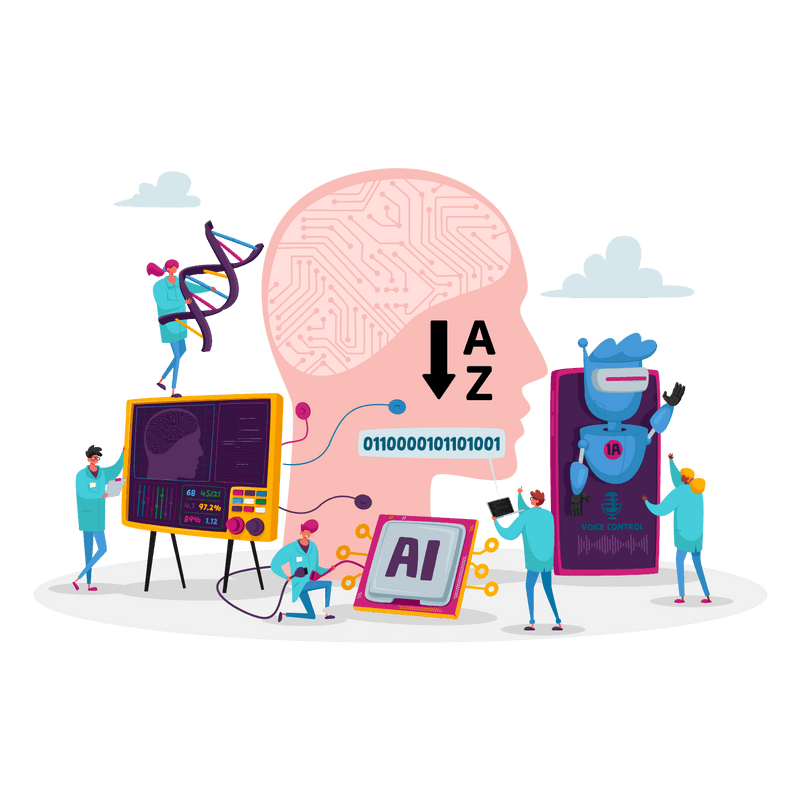
How to Use
How to install the Integration Recipes
1- Locate the AI Copilot from Integration Center
2- Find the suite integration with your workflow.
3- Customize the recipe columns and provide your prompt command.
4- Add integration to the board.
AI Copilot Support Files Important Notes
- Using AI Copilot you will be able to extract the content from files and images, or perform your prompt on the files content like summarize the file content or find a pattern.
- To make the AI Copilot files integrations working well, you need to select the files column from the integration recipe, if you selected other than types it will not work.
- The Supported files are PDF, GIF, TIFF, JPEG, PNG, BMP, and WebP file formats.
How to install the Docs Action
1- Go to any monday doc.
2- Select blocks or any text in your Doc.
3- From Apps icon, find "AI Copilot" App.
4- Select the target content "Hightailed Text" or "Selected Blocks"
5- Select what you want to do e.g: summarize the selected blocks.
6- After receive the response from AI Model you will see the results in Results Tab.
7- Select where you want to save the results.
Pricing
Free Plan
$0/mo
- Integration with monday.com Automations
- Integration with monday.com Docs
- Limited to 100 requests per month.
Basic Plan
$19/mo
- Integration with monday.com Automations
- Integration with monday.com Docs
- Limited to 500 requests per month
Standard Plan
$49/mo
- Integration with monday.com Automations
- Integration with monday.com Docs
- Limited 1500 requests per month
Pro Plan
$99/mo
- Integration with monday.com Automations
- Integration with monday.com Docs
- Limited 3500 requests per month
- Priority email support
Enterprise Plan
$199/mo
- Integration with monday.com Automations
- Integration with monday.com Docs
- 7500 requests per month, Ready to scale!
- Priority to use more pro features
- Priority email support
Frequently Asked Questions
The app is always free to use AI with your team. Once you decide to use it with more features and members you’ll need to purchase a monthly subscription. see the pricing section.
The OAuth scopes we are requesting are required for write the updates and create items in your boards. We do not store any of your boards or users data outside of monday.com
__boards:read__ - Allow us to read the board items and perform the AI methods on it.
__boards:write__ - Allow us to be able from edit the item columns and save the results.
__docs:read__ - Allow us to read the document blocks text content to perform ai methods.
__docs:write__ - Allow us to save the results on the document block.
__account:read__ - Allow us to read the account Id and identify the process for each account with each action.
__updates:write__ – Allow us to create new update in items when we will receive new sms.
__Updates:write__ – Allow us to create new items in the board when we will receive new sms in realtime.
__Notifications:write__ – Allow us to send notification to the users contains the linked phone number with the board, after he installed the integration.
None of your account and board data is being stored outside of monday.com. We do not transfer or store it anywhere else.
Sure. Don’t hesitate to contact us with any question using this email (support@elasticday.com)
 AI Copilot with monday Docs
AI Copilot with monday Docs Use AI Copilot for Translation
Use AI Copilot for Translation Add the results to Doc Directly
Add the results to Doc Directly File Integrations
File Integrations